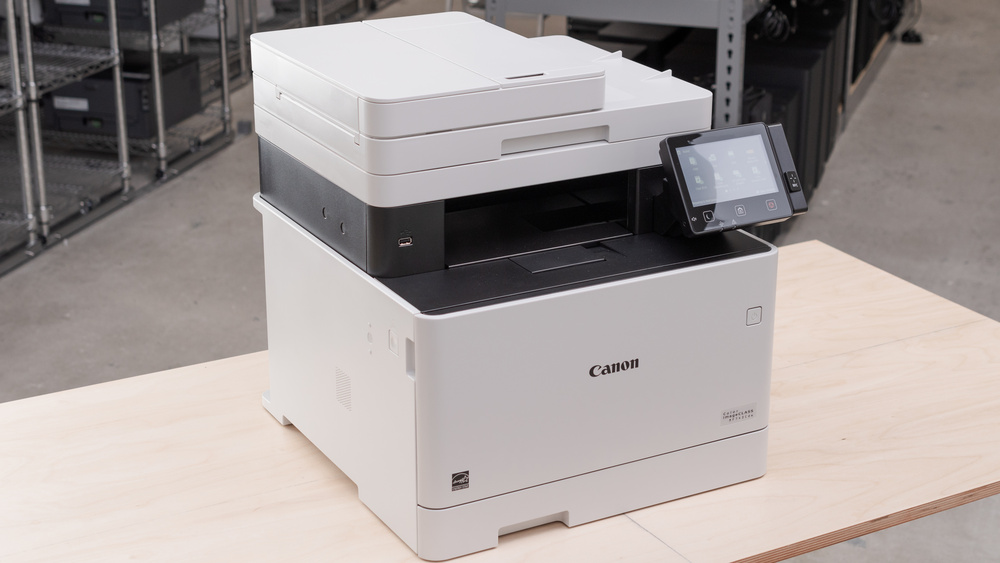As they say, if you are good at your office copier, your office copier will be good for your business. It is best to learn how to maintain and keep your office copier in good working condition so that it can help make your workday better. Here are the 5 ways to take care of your copier:
Bad quality paper will destroy your copier.
A lot of people leave copiers that are filled to the brim. It is best to always check the paper capacity, usually indicated with a fill level line somewhere on the inside of the paper tray. Fill just below this line but never over. One urban myth that you may have heard is that it is good to fan the stack from one corner to help put a bit of air between the pages, but that is not true. Different weights of paper may change the number of sheets that you can load as well. Keep the paper itself in a dry, clean, and organized place so that it is ready for use. Crinkled paper can jam the copier, and humidity can also cause the paper to ripple and curl, and this can result in low-quality prints.
Not all supplies are equal.
Toners differ in their viscosity and quality. If you do not use the right toner for your copier machine, you can cause serious damage that will require an expensive repair, and it can void your warranty. The copier’s manual will list the kinds of toner that the machine is compatible with. Make sure that you do not stray from their recommendations.
If you find a bottle that looks like it has toner inside, do not try to top off another bottle that you may have. The toner bottles are designed to release their contents only when they are placed in a machine for a reason. Toners can make a huge mess. You can check with your service provider to make sure that you are ordering the right supplies and to make sure that everyone in your office is using the right product for the right job.
Choose a copier that is suited to your needs.
There are cases wherein copiers break down because the copier is not suited for the demands of the office. If you have a copier that breaks down regularly, overuse could be a reason. Do not fall for the false advertisement of affordable copier that will just cost you more in the long run. Do not overbuy too. Some machines are usually designed to be used non-stop throughout the day and to function better in high-use environments. Not using copiers as much as it needs to be used can also lead to more maintenance.
Schedule regular maintenance.
Another way to reduce downtime related to a broken copier is to schedule regular maintenance. Whether you are leasing your copier or if you have bought it, most manufacturers recommend regular maintenance service.
The frequency that these services are recommended may differ, and some leases may include periodic maintenance service. However, even when your copier is leased and it is included in the contract, you may still need to contact the service provider to set up service. Look for the maintenance recommendation for your copier and set automated reminders so that you remember to request the service you need.
Discuss your needs with a representative.
If you are struggling with frequent repair issues with your copier, you can request assistance from a repair professional. Your service provider may make recommendations regarding the need for different types of service or upgrade. Following this advice can benefit your business in the future.
Copiers are known as the lifeblood of the office. It is best to start treating them with care and maintain it. With proper care and maintenance, you will not only prolong its lifespan but you can also help with office productivity.
If you plan to get copiers for your office in Mesa, you can buy or lease copiers in Mesa. We can give you the option to get the copier that you want. You can contact our local copier leasing services department in your location.
If your Location is around Kansas City, you may call us at (902) 428-6500, and our personnel for copier leasing in Mesa will assist you. If you are also looking for copier repair services in Mesa, you may contact our copier repair personnel at the same number.