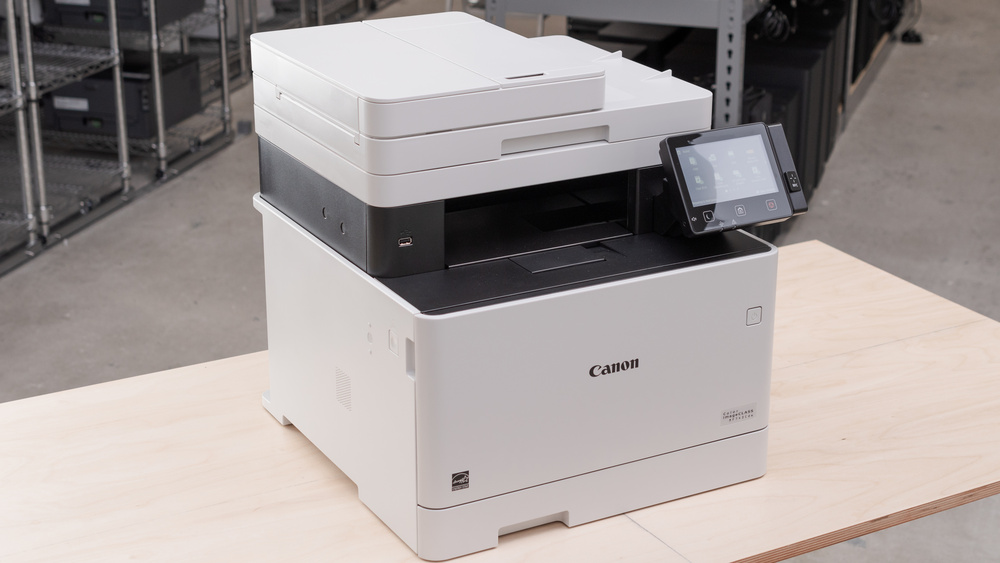The HP OfficeJet 4650 is a hot product many businesses would want to get their hands on. It is simply this promising machine made just for the boosting of your office potentials. It is designed fit for a workplace with its built-in fax function and automatic document feeder (ADF) good for copying multi-page documents systematically. In Tampa, this is one of the best workplace printers you could get so that your office remains competitive among other businesses. With this machine, all your documents remain in good hands, and here are the specifics as to how:
Printing speed
In a workplace, printing speed is a vital matter. Without knowing how fast your printer can produce outputs, your business would just suffer both internally and externally. The OfficeJet 4650 delivers good news then as it offers a printing speed guaranteed to get your workplace running as efficiently as possible.
It can print 9.1 pages per minute which is equivalent to five full-text pages in 33 seconds. Although the printing speed of the machine can slow down with its quiet mode feature, the decrease is just a matter of 4 pages less per minute. This makes the machine still reliably fast at 5 pages per minute. Who needs to use the quiet mode feature all the time anyway, right? Besides, the machine does not make much noise with it disabled, so you are still promised a good 9.1 pages per minute printing speed.
Set up
An office-oriented printer comes with easy setup, and that is what the OfficeJet 4650 guarantees. Just unbox the product, remove its wrappers and sheets protecting it, and there you could start turning it on and using it. Just run the disc included in the package which does not take too much time, and you get yourself an already working printer good enough to go for the most demanding office tasks.
It starts in just 15.6 seconds making it a quick jumper towards its promised productivity boost. Add the fact that it is easy to set up its wireless network and you can operate in just a couple of touches on the assigned keys. This feature lets you connect all your workplace Wi-Fi devices. You can connect your smartphone to the printer, so you can easily print important documents on the go in seconds. Talk about that efficiency.
With this manageable setup, you won’t have to worry about visiting a copier repair Tampa shop since there is little to no room for faulty startup. Obviously, the only possible delay you might experience with setting this printer up is with your internet connection. Of course, if it is not as strong as it should be to connect with your printer then that is when minor malfunctions may occur. Still, it is only a connectivity issue meaning it does not totally affect your machine’s main performance.
Print quality
As expected, the OfficeJet 4650 is a topnotch at its quality in print which HP always assures in all its products. It has a nice text quality bringing out the sharpness in every text that not all printers can do. This is important in businesses as an impressive quality represents a lot of good things about the services they could perform and guarantee their clients. Even copier repair shops themselves can look into making this printer their office printer as it provides presentable text and graphics print that is good for making clear ads and necessary documents for the best interest of clients.
If you are in Mesa and you are looking for a Copier in Mesa for your business, you may contact Clear Choice Technical Services in Mesa. You can ask about Copier Leasing Services in Mesa, Copier rental services in Mesa, and Copier Repair in Mesa.
Visit the nearest printer shop in Mesa to get yourself this promising printer. It is worth every penny as it will surely boost your business productivity and work quality as well!